
An Ultimate Knowledge Base
for everything you need to know about
Instrument and Effect Plugins
Virtual audio instrument and effect plugins are designed to be capable of the same if not more functions than hardware versions. Some have been designed to emulate or mimic a real instrument or effect of a specific brand and model. Through the use of audio plugins, we now have a more diverse range of instrument and effects made available to us without having to purchase and store dozens of different synthesizers, amplifiers, multi-effect processors, and more worldly instruments.
While there are a few standalone plugins that will generate sound, most are reliant on a host, referred to as a DAW. Similar to how hardware is routed from its source to a preamp, through a mixer, to effects, stereo bus, to a master track on a console, a plugin is being routed through your DAW.
Audio plugin instruments can be controlled by a MIDI hardware device and then sent back into your DAW to record, play live in real time, or can be routed so that you can program the notes in a step sequencer.
Audio plugin effects can be inserted into the mixer tracks of your DAW, and even be used in real time to an instrument that is running line in.
While most DAWs come with a couple of audio plugin instrument and effects, there is a vast world full of 3rd party plugins. The options are so diverse that there are many options for practically any DAW and any O/S that you are using. Not to mention if you do experience a compatibility issue there are free software fixes. This makes just about every instrument or effect plugin readily available to everyone.
There are also a lot of free VST and AU Plugins out there as well!
Originally a DSK in 1996, Steinberg introduced the VST interface at the same time that they released Cubase 3.03. This was the first software to include the very first audio plugin format known as VST.
VST standing for Virtual Studio Technology is a software plugin designed to work with a digital audio workstation(DAW). Over time several updates were made to the VST interface.
Even though changes and updates giving us the VST2 & VST3 format we use today, VST remains the most widely used and most supported format by most DAWs such as Ableton, Bitwig Studio, Cubase, Digital Performer, FL Studio, Nuendo, Reason 9.5 and later, Sonar, and Studio One.
Some DAWs decided to create their own format for audio plugins. Apple / Mac created their own format for use on its systems and system compatible DAWs. Pro Tools uses its own format. So since there are so many out there we will begin by exploring all of the different formats and compatibility with those formats between DAWs and operating systems.
In a perfect world, everything would work with everything. Plug and Play, right? No, not yet. So in the meantime, we have to be knowledgeable about our system type, DAW specs, sound card drivers, and be sure that when we download a 3rd party audio plugin that the north star and Jupiter are in perfect alignment with our computers location in order for it all to line up and work properly. So maybe it isn’t that drastic, but you get the point. Before you download anything, check out this info on audio plugin formats and compatibility.
The discontinuation of VST 2 per a statement from Steinberg.
“Late 2013 we announced that the Software Development Kit (SDK) for VST 2 would no longer be maintained and would only be available as a subset of the VST 3 SDK. Five years down the line and this transitional phase is now also coming to an end.
From October 2018 onward we are closing down the second version of VST for good. While the VST 2 SDK has been unavailable, and so have maintenance and technical support, the subset within the VST 3 SDK will also be omitted.
VST 2 compatibility with Steinberg VST hosts will remain, however, we recommend to root for the latest version of VST. VST 2 was introduced in 1999 and since then the technology has evolved dramatically. Since 2008, the SDK for the third iteration of VST, VST 3, has been available and since then efforts are focused entirely on the further development of VST 3.”
VST3 plugins are said to be lighter on CPU and promised many improvements. The largest downside to the VST 3 format was that most DAWs did not support the VST 3 format. This put an urgent demand on developers to implement this technology. While older versions of specific DAWs may not support the VST 3 format, updated versions of such programs as Steinberg Cubase, Nuendo, Presonus StudioOne, Cakewalk Sonar, and FL Studio are now compatible and able to run VST, VST 2, and VST 3 formatted audio plugins.
While not always used the “i” determine instrument from effect plugins. Used mostly by Kontakt Cubase and Nuendo, and developed by Steinberg as a Universal platform for soft synths and samplers. While not all platforms took to it, it is still something you may run into.
Apple’s proprietary audio technology, part of the Core Audio provided by Mac X OS. It is part of the operating system so it provides low latency and system-level support for the interface. Most DAWs developed for Mac OS X supports the Audio Units interface due to its stability and system-level solutions (which also means faster processing). Apple Logic only utilizes Audio Unit format plugins, but other DAWs such as Ableton can also use these.
DAWS that currently recognize AU formatted audio instrument and effect plugins include:
Ableton, Digital Performer, Logic, Studio One.
AAX is a unified plugin format which comes in 2 variations: AAX DSP, AAX Native. AAX was introduced as Avid created a 64-bit version of Pro Tools, and this meant that a plugin format with 64-bit processing was required. With AAX, you can share sessions between DSP-accelerated Pro Tools systems and native-based Pro Tools systems and continue using the same plug-ins.
The RTAS plugin format was implemented in the Pro Tools series by Digidesign up to Pro Tools 10. Many plugin manufacturers developed RTAS versions of their plugins for the sake of compatibility with the Pro Tools series of DAWs. RTAS plugins can only be used within Pro Tools (up to version 10 only).
A version of Pro Tools plugins which are installed on outboard hardware such as dedicated DSP Processors for ultra-high precision and quality. TDM Plugins are usually installed in high-quality studio setups equipped with dedicated chips that process the audio signal, as opposed to having all processing done by the computer’s CPU.
The majority of audio plugins are not standalone software. They need a "host" in order to be managed and to communicate from one plugin to another. An audio plugin host is a software application or hardware device that audio plugins run under. The host application presents the plugin UIs and routes digital audio and MIDI to and from the plugins.
Your audio plugin host is otherwise known as a DAW. The most popular platforms consist of Ableton, FL Studio, Cubase, Logic, ProTools, LMMS, and Audacity to name a few.
However, if you are looking to bypass your DAW, or not use one at all, there are some alternative options out there such as:
With a bridge, BOTH!!
32-bit hosts cannot load 64-bit plugins. A solution for this is an audio plugin bridge. An audio plugin bridge works a translator for program code. The audio plugin bridge runs as a separate process in the system and is not part of the host application process. It offers the possibility to switch from a Power PC-based Apple Macintosh computer to an Intel-based model, respectively to switch from a 32-Bit PC Windows system to a pure 64-Bit environment.
While no latency will occur, the plugin that is being run through the bridge may or may not function as it would in its natural bit environment. This can lead to the plugin running slowly and even crashing. Bridged plugins may also increase CPU load.
While most DAWs offer a bridge within the program, if you find that your DAW does not, you can check out J-Bridge for both Windows and Mac O/S. https://jstuff.wordpress.com/jbridge/
Locate your processor below to determine if it is 32 or 64 bit.
| Intel Core Solo | 32 Bit |
| Intel Core Duo | 32 Bit |
| Intel core 2 Duo | 32 Bit |
| Intel Core Xeon | 32 Bit |
| Core i3 | 64 Bit |
| Core i5 | 64 Bit |
| Core i7 | 64 Bit |
If it reads “x64” it is 64 bit. If it reads “x86” it is 32 bit.
Audio plugin MIDI effects process MIDI messages and route the MIDI data to other audio plugin instruments or to hardware devices. It manipulates MIDI messages or notes and routes the resulting MIDI data to the audio plugin instruments. MIDI processor plugins can be used in any DAW that supports audio instrument plugins (with MIDI routing).
Most DAWs have the feature of using your typing keyboard to generate the sound of the plugin instrument. To go a step further and gain total control, MIDI controllers, which are hardware devices, have keys similar to that on a piano alongside a couple of knobs. MIDI allows you to assign the sound to the designated positions on the keyboard.
With effects, the control knobs on the plugin are routed to the hardware and you designate which knob controls each function. This means that while playing in real time you can then create on the fly and apply effects as you go.
The MIDI signal fed back into your DAW can be routed to a mixer track and recorded or overdubbed into your mix.
Audio plugin instruments, also called generators, generate sound. They are most typically a sampled instrument, instrument emulator, or algorithmic.
Sample playback instruments are prerecorded sounds from live instruments such as a piano or drum kit which can be triggered to play as an instrument.
Algorithmic is synthetically computed using the PC’s processor.
Audio plugin Instruments can range from a synthesizer, drum kit, guitar, and other stringed instruments, brass, woodwinds, and yes, even a kazoo. Let’s take a look at the some of the audio plugins that are at the top of their game and trusted by top recording artists, producers, and DJ’s.
Nexus is a Rompler or “ROM synthesizer”. A Rompler is an electronic musical instrument that plays prefabricated sounds based on audio samples. In contrast to samplers, romplers do not record audio and have limited or no capability for generating original sounds.
Created with electronic dance music in mind, Nexus is one of the most Commonly used audio plugin instruments. Nexus is one of the best-sounding synthesizers on the market. The huge selling point is that it doesn’t sound like synthetic software. The interface is user-friendly and it provides flexible control and an extensive expandable sound library.
Nexus is used by the following artists :
DaRude, Scooter, Brian Transeau (BT), Zedd, The Crystal Method, Armin van Buuren, Marshmello, Junkie XL, and Tiësto.
Nexus is available on both Windows and Mac O/S for both 32 and 64 bit systems and is available in VST/AU/ and AAX format.
Sylenth is a virtual analog synthesizer that emulates an analog subtractive synth. Since its release in 2006, it has been a trusted go-to for EDM producers.
Sylenth1 is not just another synth. It was built from a producer's point of view. It was built to produce superior quality sound and music. It was built to perform. A lot of research has been invested in order to achieve unheard warmth and clarity. The graphical interface ensures the highest level of usability so you can fully unleash your creativity.
Most notably there is an artist's sound bank which contains 512 presets designed by well-known artists like Armin van Buuren, Ferry Corsten, Markus Schulz and more. The factory sound banks now contain over 2500 presets.
Sylenth1 is used by the following artists:
Sander Van Doorn. Nicky Romero. Avicii. Skrillex. and Alesso.
Sylenth is a VSTi plugin. It is available on both Windows and Mac O/S for both 32 and 64 bit systems and is available in VSTi, AU or AAX formats.
Massive is a commercial wavetable software synthesizer plugin. The software can be used as a VST plugin within a digital audio workstation, or as a standalone program
Massive is a sonic monster. The ultimate synth for basses and leads. The virtual-analog concept belies the contemporary, cutting-edge sound it generates. Clearly laid out and easy to use, Massive gives you earth-shuddering sounds from the very first note. Massive contains over 1300 sounds, all crafted by leading artists and sound designers. The efficient search and intuitive filter functions let you find presets according to specific characteristics and attributes.
Massive is used by the following artists:
Joshua Harvey, Mouse on Mars, Junkie XL and Davey B (LMFAO).
Massive is a VST or standalone plugin. It is available on both Windows and Mac O/S for both 32 and 64 bit systems and is available in VST, AU, AAX format.
The dream synthesizer did not seem to exist. A wavetable synthesizer with a truly high-quality sound, visual and creative work flow-oriented interface to make creating and altering sounds fun instead of tedious, and the ability to “go deep” when desired - to create, import, edit, morph wavetables and manipulate these on playback in real-time.
An effects rack with 10 effects modules lets you get your sound all the way to the finish line inside Serum. Effects can be re-ordered to any configuration you want. Virtually all effect parameters are also available as modulation destinations. Serum also comes stocked with over 450 presets and 144 wavetables all ready to be fined tuned and customized to your perfection.
Serum is used by the following artists:
Deadmau5, Skrillex, Nick Romero, Audien, Kill the Noise, AU5, BT, Kanye West, The Chainsmokers, KSHMR, Marshmello, and Daxx.
Serum is available on both Windows and Mac O/S for both 32 and 64 bit systems and is available in VST, VST2.4, AU, AAX format.
Quick Mentions
Some of the other audio plugin instruments that are turning heads and pleasing ears come from Native Instruments and Spectrasonics. Both companies offer versions for both Windows and Mac O/S and work within the most popular DAWs. Let’s take a quick look at their best plugins.
Native Instruments is not only responsible for bringing you Massive but also have several audio plugin instruments that are leading the market in the creation of electronic music.
FM8 - Native Instruments has harnessed the power of FM synthesis. The strengths of digital are manifest in FM8’s powerful audio engine which generates breath-taking, brilliantly dynamic FM sound in pristine quality. Load patches from classic FM hardware units or use over 1200 presets, including the full library from former product 'Transient Attacks'. Innovative features raise FM based synthesis to new levels.
Absynth - Absynth is a synthesizer with exceptional sonic potential. Its specialty is unusual, evolving sounds created using a powerful, hybrid synthesis architecture and sophisticated modulation and effects. Dig into more than 2,100 presets or start building your very own sound worlds.
Absynth 5 is also a powerful effect plug-in for treating audio using its unique effects bank.
Reaktor - Reaktor’s trademark sound quality is unmistakable. From anti-aliased oscillators and ZDF (zero delay feedback) filters to granular synthesis engines, a team of leading developers built every component in Reaktor from the core level up using the most elegant algorithms. Their relentless pursuit of DSP excellence keeps this sonic toolkit at the head of its class. And everything inside is organized for immediate use in Reaktor’s macro libraries for fast, creative building sessions.
Artists who use Native Instruments audio plugins include:
Pegboard Nerds, The Chemical Brothers, Afrojack, KSHMR, Zedd, and many more.
Building on many years of accomplishments and creativity, the company has become one of the world's leading music software developers. Through it all, Spectrasonics' success remains the result of its original philosophy: Create "powerfully simple" products that are truly inspiring and unique.
Omnisphere - The first software synth in the world to offer a Hardware Synth Integration feature, which transforms over 30 well-known hardware synthesizers into extensive hands-on controllers that unlock Omnisphere’s newly expanded synthesis capabilities. Omnisphere is the flagship synthesizer of Spectrasonics. An instrument of extraordinary power and versatility. Top Artists all over the world rely on Omnisphere as an essential source of sonic inspiration.
Keyscape - An extraordinary virtual instrument featuring the largest selection of collector keyboards in the world. From “holy grail” pianos to stunning keyboards you didn’t even know existed, this is a keyboardist’s dream come true. The richly detailed keyboard sounds of Keyscape have been dramatically transformed using Omnisphere’s deep synthesis capabilities. These truly amazing patches offer an extremely wide variety of incredible sounds for modern music producers.
Stylus RMX - Stylus RMX Xpanded is an award-winning, industry standard groove-based virtual instrument plug-in. Stylus RMX Xpanded is the first product to offer the combined power of Groove Control with Spectrasonics Advanced Groove Engine (S.A.G.E.) technology giving users dramatic control over groove production and performance. Users can create their own customized multitrack remix grooves and kits, save them into the plug-in, and even share them with other Stylus RMX Xpanded users on different platforms and hosts. RMX now even comes with 500 Multi grooves.
Artists who use Spectrasonics audio plugins include:
Adele, Kashif, Berklee College of Music, Nintendo, Butch Vig, Enigma, Daft Punk, deadmau5, Trent Reznor and many more.
Audio plugin effects process audio and perform the same functions as hardware audio processors. The purpose of the plugin is to manipulate audio signals. They don’t generate sounds by themselves, but rather transform it. You can find effects in most music recording software packages. DAWs such as Ableton, Logic, Cubase, and ProTools all come with audio effects built-in.
*The same format, compatibility, and host rules apply to effects that apply to instrument plugins.*
Depending upon your DAW there are a couple of ways to use instrument plugin effects.
Just as in a physical studio with hardware, effect plugins offer the same if not more options. Below we will review the most commonly used types and summarize their function.
Master bus compression is the use of a compressor on the master or mix bus. It can make a large difference to the overall sonic quality of a mix, bringing its individual components together into a professional-sounding whole.
Multiband compression allows one to affect the dynamic range of multiple frequency ranges independently of one another. If you want to compress a kick without affecting the low end, then this is your tool. Simply choose a frequency range then set threshold, attack and release just as you would with a normal compressor.
Parallel compression (sometimes referred to as New York compression) is great for keeping the original, natural sound of a recording, while still enjoying the benefits of a compressed signal. Simply route your signal to an aux track (via the sends, not output) apply compression, and blend in the aux track. Be aware of delay compensation settings in your DAW to avoid unwanted phase issues.
Analog modeled compressors emulate the circuity and musical personality of their classic hardware counterparts. These types of dynamic processors are used to add warmth, presence, punch, and character to your music while still giving it the classic analog result.
There are 2 main reasons to use an equalizer.
The most common reasons to use an EQ are that your mix sounds muddy, aside from vocals there seems to be some other noise in the mix, your individual tracks sound amazing but when they all play together at the same time, some get lost in the mix.
A graphic equalizer is a high-fidelity audio control that allows you to see graphically while controlling individual frequency bands in a stereophonic system. Most graphic equalizers have two identical sets of filter/amplifiers, one for each channel.
Parametric EQ plugins have more detailed control compared to Graphic EQ plugins. A parametric equalizer can control three aspects
Filters work by letting certain frequencies pass while blocking others. They allow you to remove everything above or below a certain frequency called the cutoff frequency.
A good rule when using any EQ, Is to cut out the unwanted frequencies first. Get it all to sound good and then, go ahead and boost or increase the ceiling on the mix as a whole.
Time-based effects are defined by an effect that manipulates the time of the signal. This includes delays and echoes, chorusing and flanging, phasing, reverbs, and pitch-shifters. These effects all change the timing of the signal in one way or the other.
A reverb plug-in analyzes an input sound, creates a series of echoes from it, then blends the resulting echoes with the input sound.
Delay effects push a portion of the input sound into the future by delaying its playback. With delay, it is possible to hear each individual echo produced by the delay.
A chorus effect produces a very short, tight delay, then modulates the pitch of the delayed sound. Using a chorus effect can make your track thicker, fuller, but without the sound of an obvious delay.
A flanger, which is very similar to a chorus, delays the left and right audio channels by very slightly different amounts. This puts the two channels just out of phase with each other, creating a slight whooshing effect. A flanger is very similar in effect to a phaser (which, however, modifies the frequency spectrum rather than the timing).
Distortion takes the signal and warms it up by applying large amounts of gain. This causes the level to clip which causes various effects, such as added harmonics and a smaller dynamic range. The wrong amount of distortion can sound like a wall of noise. The right amount, however, can make your mix sound a little warm or nasty(in a good way).
Distortion isn’t just for guitarists in heavy metal bands. Distortion is a great way to add crunch to a synth or bass line, give your vocals a megaphone effect, and even make your drums sound harder.
Native Instruments not only provides great plugin instruments but also a realistic approach to distortion. Let’s take a look.
GUITAR RIG 5 PRO delivers 54 meticulously modeled stomp boxes and effects, from legendary foot pedals to complex studio tools. Use them on anything. Vocals, synths, drums, organs, or whatever else is in your mix. Whether it’s classic guitar tones or avant-garde soundscapes, these effects deliver.
Guitar Rig 5 offers you the ability to pick your amp, they offer 27 different models that are based on the original hardware version, as well as speaker cabinets, down to how it is mixed. Allowing you to control and customize to create the exact type of distortion you want.
Available for both Windows and Mac OS for 32 and 64 Bit systems and comes in VST, AU, AAX, and standalone formats.
Are audio plugin presets considered a form of cheating?
That’s the greatest debate in the world of audio production. Hey, I’m neutral here man.
However I am here to provide factual information, and that I will. Then you can decide.
Presets are designed by the creator of the plugin. Who knows the plugin better than anyone? The creator. Factory presets are designed to show you the best ways to achieve the most common sounds or effects using that specific plugin.
Presets are essential in music production, both for beginners as well as advanced producers in search of new sounds. Besides the practical side of a preset, they have the opportunity to learn what parameters or settings are behind a certain sound.
Presets are sold by the software designer and experienced audio producers. Packs are instrument and effect specific and come in the form of Expansion packs, Refill Packs or as part of a Construction Kit.
Preset Packs come in a variety of themes:
By Label or Producer - Audio producers that own or work for a label are professional sound designers. They typically offer an array of products that are geared towards audio production. This can include audio sample packs, beat loops, DAW templates, Construction Kits Presets and Patches for specific plugins. As they grow in popularity, similar to other brands, they develop a “brand loyalty” type of customer base.
By Genre/Style - By offering instrument presets by genre you will know exactly how a specific sound was generated.
By Function- Not sure how to master your track or mix your tracks? Presets exist for this sole purpose.
Not only will you be able to instantly select the preset option, you get to take a look at the settings and learn the functions of your plugin based on preset settings.
Learn from the Pros- Top artists and producers that record today's top artists also work with production companies to release there own custom presets. This gives you an inside look at the settings used to create your favorite songs, or obtain the sound used by your favorite artist.
Presets are a great way to learn, expand, explore and keep your creative juices flowing.
When you download your awesome new audio plugin instrument or effect it should come with installation instructions. However, 80% of audio plugins that are 3rd party are made by smaller companies who are either not charging at all, or charging a minimal amount. Those typically have zero instructions.
“So, how do you install audio plugin instruments and effects?”
Everyone has a different system. So this is the most basic way to locate the file path on your system by O/S and your DAWs file path extension so that you can copy and paste the audio plugin file in the right directory and start making music.
With VST being the most commonly used format, I will be using it as an example. Most plugin file types are .dll files.
In order to get the plugin to work, if it does not come with its own installer, you must place it in the corresponding directory on your computer that your DAW has access to, or place it in the correct directory inside of the DAW itself. It sounds complicated, but it really isn’t.
Format: VST
Path Extension: C:\Program Files\Steinberg\VST\Plugins
VST on 32 Bit Systems: C:\Program Files (x86)\Steinberg\VST\Plugins
For DAW Specific
C:\Program Files\DAW Name\
Then locate the folder that should be named “plugins” or the plugin format type such as VST, AU, AAX
Format: AU
Path Extension: Library/Audio/Plug-ins/Components
Rarely used: Users/your username/Library/Audio/Plug-ins/
For DAW Specific
Format: AAX
Path Extension: Library/Application Support/DAW Name/Audio/Plug-Ins
This basic path explanation can be used when installing plugin effects and presets.
Once you locate your DAW, you can then locate the proper folders to place your plugins.
Presets work very similar, just locate the instrument or effect within your DAW, or locate the folder assigned for presets.
Another way to do this is from within your DAW. Check for an add option in the settings menu. For more in depth information on this topic check out the website of your DAW, most offer a support, tutorial, or FAQ page.
Sample packs & plugins are the secret weapon of the pros and W.A. Production covers everything from catchy loops and midi files to sick sylenth presets!

Timmy Trumpet DJ / Producer
W. A. Production have been used in most of our top tracks! We definitely approve & recommend them to up and coming producers!

BL3R DJ / Producing Duo
To celebrate our 4th year anniversary we want to show our love and appreciation to you guys. What better way to do it then with a massive 4th year anniversary pack?
We are talking 4 years and over 4 Gigs capturing the years finest moments.
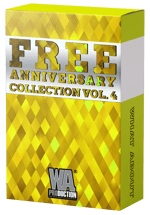

"Sample packs are the secret weapon of the pros and W.A. Production covers everything from catchy loops and midi files to sick sylenth presets!"
https://soundcloud.com/timmytrumpet
“I use W. A. Production’s samples in a lot of my tracks, they are very high quality and great help when needing some inspiration! Highly recommend them!“
https://soundcloud.com/kurapt
“W. A. Production has some great libraries! If you’re looking for some high quality samples, check out their banks!“
https://soundcloud.com/justinprimemusic
“We love W. A. stuff, because compiling great samples and libraries is very important to our production. We use many W. A. libraries. They are one of the best companies on the market.“
https://soundcloud.com/marnikofficial
“I love the fresh sounds and samples from W. A. Production. They are fantastic!“
https://soundcloud.com/tomswoon
"WA production samples has a lot of good quality sounds to choose from. x_O"
https://soundcloud.com/djbl3nd/
"WA sounds and plugins are really dope, we recommend them to all ambicious producers!"
https://soundcloud.com/morganjofficial
"Great collection of samples and sounds. Will definitely use many of them!"
https://soundcloud.com/klaasmusic
"Tons of quality Samples & Presets! Really helpful for sparking inspiration or adding variety to your music!"
https://soundcloud.com/dirtyaudio
W. A. Production have been used in most of our top tracks! We definitely approve & recommend them to up and coming producers!
https://soundcloud.com/bl3rmusic
"Big thanks to W. A. Production for having some of the best samples & sounds available onlie, They've definitely been part of some of my tracks. I recommend them to all upcoming producers"
https://soundcloud.com/zoofunktion
"We think that the W. A. samples are really necessary if you want to do a massive track! Also the Sylenth1 and Spire Sound Libraries are so fresh! Great job guys!"
https://soundcloud.com/boostedkids
"We love how much variety and diversity WA Production samples bring to our projects, we have found much inspiration from the packs. All of the samples are of high quality and are completely current into today's "EDM" market."
https://soundcloud.com/futuristicpolarbears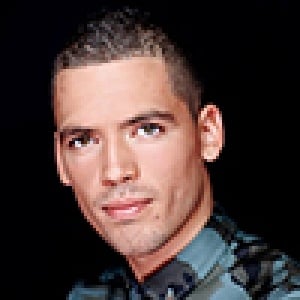
"Loving the packs from W.A production because of the great quality of the sounds! With these samples it immediately makes your productions sound more clean and professional!"
https://soundcloud.com/ralvero
"WA production have some of the best samples and sounds in the world. The programing and kits are top notch and sound like tracks which are on the Beatport Charts . I also love the diversity in the samples and styles they have."
https://soundcloud.com/austinleeds
"Big shout out to WA Productions!!..Using some of their sample and preset packs!!..Quality stuff!!"
https://soundcloud.com/starkillers
"I used WA Production sounds in almost every 22Bullets production, where my creativity starts"
https://soundcloud.com/22bulletsThis here is our Regular License. You are able to use this particular license to learn and or to add some elements in your track. You may only use this for a non profit media background.
This here is out Commercial License. You are able to use this particular license in you app, video and or compilations. Wav & MP3 included.
This here is our Full License. This particular license is sold only once to a single user or a single company. Resell the rights to the master, renaming the master, releasing on a record label under your name, distribute or resell the project files and or register the copyrights under yourself or a company.
We have a new and amazing rewards system! Allowing you to get a unique currency and have the opportunity to exchange it for amazing rewards! Head over to our Rewards page for more information!

© 2026 W. A. Production All Rights Reserved