
A powerful tool for eve music producer
Discover how DAW templates can open a new door of possibilities that will forever
change how you approach your DAW
DAW templates are an educational tool that allows you to save time, learn the latest techniques used in composition and structure, understand sound design, tighten your mix and organize your work space. This keeps you, and your mix, on top of the game.
In this intuitive guide we will:
DAW templates, also referred to as project files, are educational and analytical tools that are available for all levels of music producers.
DAW Templates are sold as digital downloads. DAW Templates are DAW specific. They utilize the functions and features that exist within your DAW, such as instrument plugins, effects, and presets.
You can find DAW templates by genre, specific key, tempo(BPM), and by instrument focal point.
Templates are available for a complete track, just drum tracks, as well as mixing and mastering.
Similar to the stock templates that came with your DAW, 3rd party DAW Templates are customized and have much more detail. 3rd party DAW templates are offered by audio production labels and made by professional producers and sound designers.
Another great feature is the organization. From the moment you open the template you will discover there is no guesswork. Everything will be clearly labeled and in most cases color coded.
DAW templates are designed to allow you to sharpen your skills, learn new techniques, re-create a specific effect, analyze song structure and composition, and overall improve not only your skill set but also the quality of your workflow and final mix.
Why should you, or should you not, use a DAW template.
Imagine this:
You are about to start a new session. Your creative juices are flowing, you have melody lines and beats running through your head. You know exactly what synth you are going to load up. You know how you want the kick drum to sound. You turn on your system and …..
Oh man, you now get to load up your synth and get it EQ’d.
Your extensive sound library begins to look like a fall from the empire state building. It’s a long way down that list to find the sound that matches the sound you have in your head. You are plowing through your kick sounds and without even realizing it, you have heard so many that the original sound you envisioned is fading from memory.
It has been 15 minutes since you started up.
Finally! You found the base of your kick drum. Now you get to head over to the mixer and insert effects to mold it into that perfect chest punching kick. Now, which compressor do you use?
You try 2 but in the end you resort to your oldest most trustworthy plugin.
Now to build the rest of the drum kit, a snare, different variations of hi hats, and some percussive sounds.
45 minutes have passed.
This is crazy, do you still remember that beat you had in your head? What tempo was it at?
No way. All that time spent and you’re still not set up completely and now, your memory has distorted the original idea.
What if I told you there is a way to save time on this process?
By using a DAW template, your set up is complete. Your drum kit is already there and mixed to perfection. Your synth pops up and has already been routed through effects and sounds pristine.
All you have to do now is start turning your idea into reality. Total time spent from startup to creating, 5 minutes.
There are mixed emotions within the music industry when it comes to DAW templates and presets.
|
PRODUCER CHALLENGE The next time you sit down to work on a new track, time yourself. How long does it take you to get all set up? This means audio samples, loops, and plugins loaded, labeled, and routed. Basic effects like EQ, limiter, compressor all set and ready to go. |
However, I stand by the fact that knowledge is power. The more you learn, the more you grow, the more you grow. The more you know. The more you know, the better your mix will sound.
Sharing templates and presets is a form of collaborating. Sometimes you spend too much time in your own box and you become stagnant. There is nothing wrong with gaining insight from another person who shares the same goal and passion that you do for making the best music possible.
DAW Templates are commonly categorized first and foremost by the DAW type. The next category to choose from would be by genre. Whether you are a beginner who needs to learn the basics of creating in your favorite genre, to seasoned pros who may face the challenge of a clients request for a genre you may not be familiar with.
DAW templates are the best way to learn the specific elements used in a particular genre.
Let’s face it, you don’t want a dub style wobble in a downtempo track, and using a standard rock beat isn’t going to fly with a PsyTrance crowd.
Here are some of the benefits of DAW Templates by Genre:
And a benefit everyone of all skill levels can appreciate, great quality and a superb end result.
Some DAW templates will cover the following genres:
Dubstep, Trance, PsyTrance, Tech House, Future Pop, Jazz , Riddim, Future Bounce, Glitch, Nu Disco, ChillStep, Ambient, Trap, Trip Hop, Synthwave, Rock, Dark Tech and more.
Mixing Templates are a great way to ensure your sound has been mixed properly. Not only do you end up with the mixing setup of a professional sound designer/producer, it’s easy to just load your sounds into pre-assigned mixer tracks. While no 2 songs are the same, there are fundamentals and basics that benefit from mixing templates.
Mastering templates are designed by mastering engineers. Since most of today’s music utilizes mastering software, mastering engineers have designed mastering templates that are of professional quality and require little to user adjustments.
Some of the benefits of using a template for mixing and/or mastering are:
Some DAW templates will cover the following aspects of mixing and mastering:
Plugin chains for your effects, a dedicated drum group, instrument groups, slots for individual samples, filter automation, custom plug-in presets, drag & drop audio setup, MIDI channels and more.
Complete Song templates are original pieces of music created by a producer. They include all of the elements that are used to create a song. Some channels will be set up with MIDI and virtual instrument and some channels will include audio samples.
Most projects also use plugins to process the audio and/or virtual instrument channels. The benefit of having all of the elements separated, including the notes in midi and complete processes, gives you a true look at how the song has been produced.
Once you have analyzed the track you can then deconstruct it and build your own.
All of the audio samples used to create the track will be included in the template. Since the template is designed to work with your specific DAW, instruments and effect plugins used by your DAW will load up and the presets will be included as well. Every setting used by the template creator will automatically load just as they were when the track was completed.
Cover songs are reproductions of popular songs. By learning songs by our favorite artists we learn genre specific techniques and even modify those to make them our own.
Remaking a song is also a perfect way to get acquainted with all of the features available to you within your DAW.
Cover song and remix templates are complete sessions including vocals, instrument samples, and effects.
These templates are very valuable for anyone looking to create mash-ups or remix the original song. By adding your own unique style you could give the original an update that could be an improvement or completely indistinguishable from the original.
Some of today's top artists have made their contributions and released their own signature DAW templates.
If this is your first or second time with a DAW template, or if you've never seen one at all, using FL Studio 20 I have broken down the basic contents and am giving you a look inside.
Keep in mind, some templates have completed tracks, this one does not. It is a clear canvas, however, all the sounds, instruments, effects, are all there. They are all ran through the mixer, levels are all set, and organization, yes, everything is color-coded and labeled.
It took me 3 seconds to start up and be ready to go. Had I done all of this myself, it could have taken me hours.

All I have to do now is start creating. Before I do that, I would like to share with you that there are more benefits to this template aside from that it is set up and ready to.
Notice all of the channels are color coded. The same color is used for the kick drum in the channel rack, mixer, and playlist. It is also clearly labeled. I don’t even need to spend time on wondering what it all is. Within 5 seconds of opening the template I knew exactly what everything was, where it was routed, the effects assigned to it, and its location in the playlist. And like a bad infomercial ….
“Wait, there’s more!”
If you actually want to grow as a musician, or if curiosity gets the better of you. Take a look around. Solo things, mute things, layer things. Look at the actual configuration and why the sound is the way it is. Remember, and this applies to all DAWs, no matter what you do there is an undo feature, or close it out and don’t save.
Any changes that you do make and want to keep, save the file with the template name and stick a number after it. This way you can keep track of your revisions.
As you get more into DAW Templates you will start to notice that some will include 3rd party plugins. These templates DO NOT include the plugin itself. This is something you will need to obtain.
However, if you use one, or all, of the most widely recognized synth plugins like Sylenth, Massive, Spire, Nexus, and Serum, you are in luck. DAW Templates will also utilize these audio plugin instruments and their presets will be included in the template.
Since each DAW, system, and template pack is different the best thing to do is check the website for installation instructions or check to ensure that instructions are included inside of the download package.
The download will come as 1 compressed folder. The best practice is to unzip the folder from the location of your DAW. You will need to apply the template file to the directory folder within the DAW.
Any presets and sounds will also need to be placed in their corresponding folders within your DAW.
This is a quick and easy process that consists of “copy” and “paste”.
Simply drag and drop * files to their corresponding folders.
MAC OS X:
{user name}/Library/Application Support/DAW Name
WINDOWS:
C:\Program Files\DAW Name
From there you can locate folders for projects, presets, templates, and your sample library. This process shouldn’t take more than 5 minutes to complete.
ALWAYS read the description and details provided about the template to ensure compatibility.
DAW Templates used to be created by the creator of the DAW and a few came included as a way to introduce the features and capabilities of the DAW. Eventually, DAWs made it possible to create and save your own templates for convenience at startup.
The same producers and labels that create audio sample packs and instrument/effect plugins also create and offer their own customized templates. These 3rd party companies are staffed with sound designers and audio producers that exist with you in mind.
Based on their own experiences they have made their innovative ideas available to you. They understand the roadblocks that can arise as well as ways to make the process easier.
Who better to learn from than from a professional, who at one point, was in the same position as yourself?
Did you know that some of the hottest DJ’s and artists have created DAW templates?
Top artists have created working partnerships with producers of DAW templates and given up all their tips and tricks to creating a track.
Matt Minimal, Blink 182, Alex Kidd, Dave Parkinson, The Thrill Seekers, KPunkt and more.
Now that you have a few DAW Templates under your belt, I bet you are ready to create a total customized template of your own. This is a great way to save time at startup by including instruments and setting that you use regularly. Below you will find some tips to consider when creating your very own DAW Template.
Ever notice that you rely on core instruments, sounds, and effects for your mix?
Keep track of what you are using and how it is set up. While no track is the same and will likely vary, if you know you are going to use the same instrument plugin, just with different settings, why not have the instrument load up on startup?
You are going to have drum tracks, audio tracks, and a possible vocal track. Why not dedicate channels to them and have them routed to the mixer?
Make a solid plan of what you use and a basic layout.
In your DAW there will be a template library and menu. Start with a blank template. As you create your template and customize it to your needs, save the template. Depending on your DAW you may have the option to save template as or you will need to save the project file and then place it into your template library by following the system path to the appropriate folder.
You don’t need a huge selection that you will either not use or delete. Keep it simple. Start with drums and then create a drum group. Even if you don’t load up the sounds, at least it’s ready for when you do.
Set up your effects buss with a range of reverbs and delays you commonly use. Now, go back and select all of your tracks and add a send for each effect. Don’t forget to label your I/O’s.
Use the same channels and mixer tracks every time. While this is not an exact science, do what works best for you. As an example, I dedicate the following mixer tracks as follows:
Whatever order you choose, just be consistent. When things are always in the same place, you always know where to go to access it.
Color code and label everything clearly and in a way you will understand. If you have a channel rack, mixer track, playlist track or any other options where you have access to the same sound, make it the same color throughout. Assign a specific color to just drums and percussive instruments, another color for audio samples, another color for synths, and so on.
Don’t be generic. Remember this is supposed to save you time. You don’t want to go on a wild chase for the template you want. Name it by genre, tempo, or it’s use, such as strictly for vocals, strictly for mastering.
Sample packs & plugins are the secret weapon of the pros and W.A. Production covers everything from catchy loops and midi files to sick sylenth presets!

Timmy Trumpet DJ / Producer
W. A. Production have been used in most of our top tracks! We definitely approve & recommend them to up and coming producers!

BL3R DJ / Producing Duo
To celebrate our 4th year anniversary we want to show our love and appreciation to you guys. What better way to do it then with a massive 4th year anniversary pack?
We are talking 4 years and over 4 Gigs capturing the years finest moments.
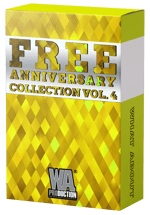

"Sample packs are the secret weapon of the pros and W.A. Production covers everything from catchy loops and midi files to sick sylenth presets!"
https://soundcloud.com/timmytrumpet
“I use W. A. Production’s samples in a lot of my tracks, they are very high quality and great help when needing some inspiration! Highly recommend them!“
https://soundcloud.com/kurapt
“W. A. Production has some great libraries! If you’re looking for some high quality samples, check out their banks!“
https://soundcloud.com/justinprimemusic
“We love W. A. stuff, because compiling great samples and libraries is very important to our production. We use many W. A. libraries. They are one of the best companies on the market.“
https://soundcloud.com/marnikofficial
“I love the fresh sounds and samples from W. A. Production. They are fantastic!“
https://soundcloud.com/tomswoon
"WA production samples has a lot of good quality sounds to choose from. x_O"
https://soundcloud.com/djbl3nd/
"WA sounds and plugins are really dope, we recommend them to all ambicious producers!"
https://soundcloud.com/morganjofficial
"Great collection of samples and sounds. Will definitely use many of them!"
https://soundcloud.com/klaasmusic
"Tons of quality Samples & Presets! Really helpful for sparking inspiration or adding variety to your music!"
https://soundcloud.com/dirtyaudio
W. A. Production have been used in most of our top tracks! We definitely approve & recommend them to up and coming producers!
https://soundcloud.com/bl3rmusic
"Big thanks to W. A. Production for having some of the best samples & sounds available onlie, They've definitely been part of some of my tracks. I recommend them to all upcoming producers"
https://soundcloud.com/zoofunktion
"We think that the W. A. samples are really necessary if you want to do a massive track! Also the Sylenth1 and Spire Sound Libraries are so fresh! Great job guys!"
https://soundcloud.com/boostedkids
"We love how much variety and diversity WA Production samples bring to our projects, we have found much inspiration from the packs. All of the samples are of high quality and are completely current into today's "EDM" market."
https://soundcloud.com/futuristicpolarbears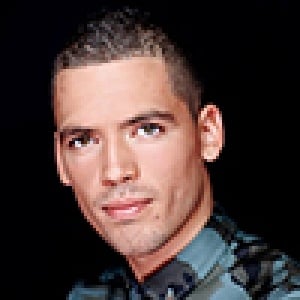
"Loving the packs from W.A production because of the great quality of the sounds! With these samples it immediately makes your productions sound more clean and professional!"
https://soundcloud.com/ralvero
"WA production have some of the best samples and sounds in the world. The programing and kits are top notch and sound like tracks which are on the Beatport Charts . I also love the diversity in the samples and styles they have."
https://soundcloud.com/austinleeds
"Big shout out to WA Productions!!..Using some of their sample and preset packs!!..Quality stuff!!"
https://soundcloud.com/starkillers
"I used WA Production sounds in almost every 22Bullets production, where my creativity starts"
https://soundcloud.com/22bulletsThis here is our Regular License. You are able to use this particular license to learn and or to add some elements in your track. You may only use this for a non profit media background.
This here is out Commercial License. You are able to use this particular license in you app, video and or compilations. Wav & MP3 included.
This here is our Full License. This particular license is sold only once to a single user or a single company. Resell the rights to the master, renaming the master, releasing on a record label under your name, distribute or resell the project files and or register the copyrights under yourself or a company.
We have a new and amazing rewards system! Allowing you to get a unique currency and have the opportunity to exchange it for amazing rewards! Head over to our Rewards page for more information!

© 2026 W. A. Production All Rights Reserved